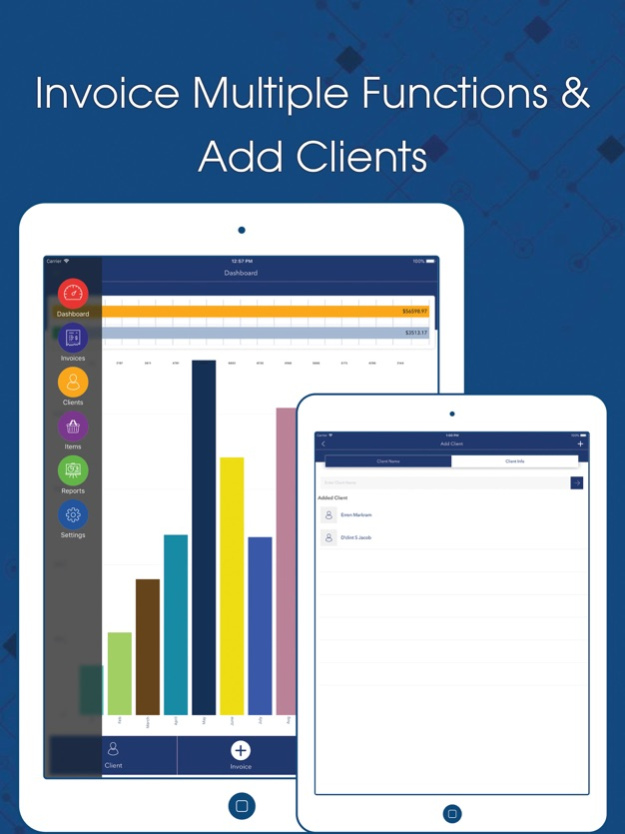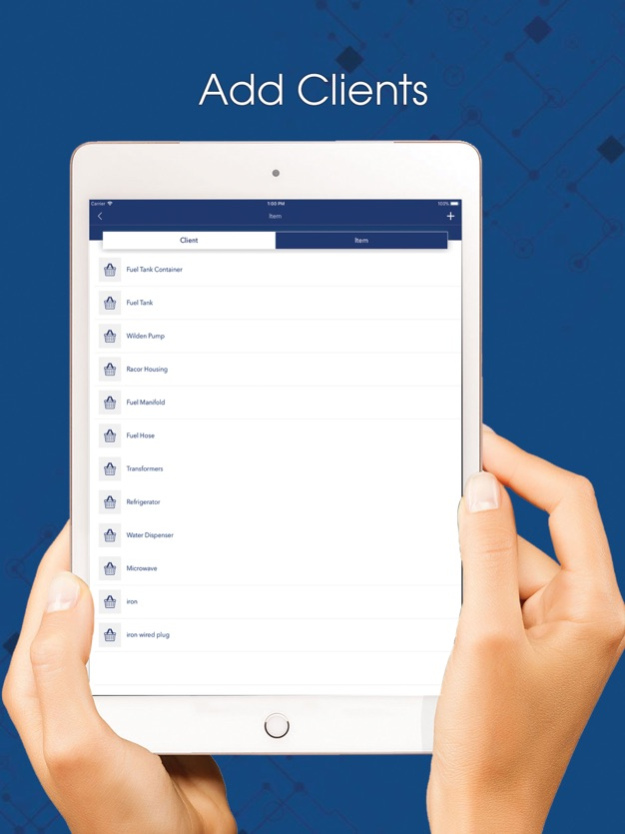Smart Invoice : Create & Share 1.6
Free Version
Publisher Description
Smart Invoice Simple is the easiest way to send professional invoices and estimates to your customers
•Smart Invoice Feature
- Professional Invoicing, including Receipts, Estimates and Statements.
- Full set of reports including.
- Supports multiple businesses.
- Define your vat tax accounts.
- Look more professional
- Backup and restore your data by email or storage in a third party app such as Dropbox or Evernote.
- Choose between A4 or US Letter page sizes.
- PDFs are all produced locally on the device.
•Clients & Items List
Add Invoice
- You can add item & clients with invoice details.
Add Clients
- You can add clients details.
Add Items
- You can add one or more items in selected invoice.
•Invoice Report & Setting
- Set up monthly invoices for repeat business and we’ll remind you when they’re ready to be sent.
- Settings Options : Share App, Rate, Contact Us, Restore Purchase, Quick mail.
- Quick mail facility available in smart invoice.
- You can manually change VAT.
Nov 12, 2020
Version 1.6
We update the Smart Invoice app regularly so we can make it better for you.
This version includes polishing app and performance improvement.
Thanks for using Smart Invoice.
About Smart Invoice : Create & Share
Smart Invoice : Create & Share is a free app for iOS published in the Office Suites & Tools list of apps, part of Business.
The company that develops Smart Invoice : Create & Share is Q RIVER GROUP LIMITED. The latest version released by its developer is 1.6.
To install Smart Invoice : Create & Share on your iOS device, just click the green Continue To App button above to start the installation process. The app is listed on our website since 2020-11-12 and was downloaded 0 times. We have already checked if the download link is safe, however for your own protection we recommend that you scan the downloaded app with your antivirus. Your antivirus may detect the Smart Invoice : Create & Share as malware if the download link is broken.
How to install Smart Invoice : Create & Share on your iOS device:
- Click on the Continue To App button on our website. This will redirect you to the App Store.
- Once the Smart Invoice : Create & Share is shown in the iTunes listing of your iOS device, you can start its download and installation. Tap on the GET button to the right of the app to start downloading it.
- If you are not logged-in the iOS appstore app, you'll be prompted for your your Apple ID and/or password.
- After Smart Invoice : Create & Share is downloaded, you'll see an INSTALL button to the right. Tap on it to start the actual installation of the iOS app.
- Once installation is finished you can tap on the OPEN button to start it. Its icon will also be added to your device home screen.